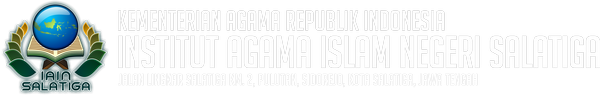“I feel the pain on my neck after using speech recognition!” This is a quote from one of my colleagues having used speech recognition in his net-book. He said that talking to a computer is challenging. In daily conversation, he never has a problem in articulating his opinion in English. His pronunciation is fairly acceptable.
However, talking with machine is just the way around. Apparently, he should stress the words and letters so that the computer can recognize and encode his words.
Using speech recognition is an advanced level in talking to a computer. In the former article on ‘Can you talk to a computer online’, you have experienced in talking to a computer online in written form. In this article, you will find a contrastive condition. Speech recognition means how a computer understand human speech. The oral form is the characteristic of speech recognition.
That experience is based on the use of speech recognition for windows. Moreover, there are some other types of speech recognition such as Voice Dialing in BlackBerry, Assistant Apps for Android Operating System, Cleverbot apps, Speaking pal, Pupito and Siri for Ipad etc.
Speech Recognition for window is already installed in our computer. We may find it if our computer uses windows 7 or above as an operating system. In case we use windows XP, then we need some additional installing procedures to complete the speech recognition set up. Please bear in your mind, I never sort out the problem in installing speech recognition in windows XP. Thus I will not recommend you to try it out.
By using Speech Recognition for windows, we can give commands to our computer. The commands covers many things such as open or close a program. Even we can type an article in Ms word with hands free. What a brilliant way!. We just need to pronounce our words. This method give us a new way in learning English.
 In order to find out the speech recognition in our net-book, we need to simply follow these steps.
In order to find out the speech recognition in our net-book, we need to simply follow these steps.
- Type the keyword ‘speech’ in the windows start browser
- Click the result of ‘speech recognition’
- Follow the next steps on the screen
Voice Dialing in BlackBerry is my second attempt to find out the variety of speech recognition software. It has fewer commands than speech recognition in windows. The commands only relates to dialing number in our phone book. Voice Dialing covers relatively small amount of vocabulary to hear such as the words; say, pronounce, try again, yes, no, call and names of your friends. You may think that the practice by using such voice dialing is insignificant. However, it is worth to try for beginners or for whom that want to take the most benefits from any resources we may have.
Assistant Apps for Android Operating System, Cleverbot apps, Speaking pal, Pupito and Siri for Ipad are the most current trial in using speech recognition software. I also believe that they are the most advanced speaking pals. They behave like human beings by giving responses to our shout. Even they provide face expression to show their emotion. By using those kind of speech recognition software, we learn not only to pronounce but also to listen to native expression.
Some of those speech recognition programs are free to use such as speech recognition for windows, voice dialing, assistant apps and Siri. The others offer lite version by giving free program with limited features. We must take our time at first because we may not find ‘what you say is not what computer gets’. There is nothing wrong with the computer because the problem lies on us. In that case, we actually still have a problem with our pronunciation. As long as we get accustom to them, they can be our interactive partners in having conversation.